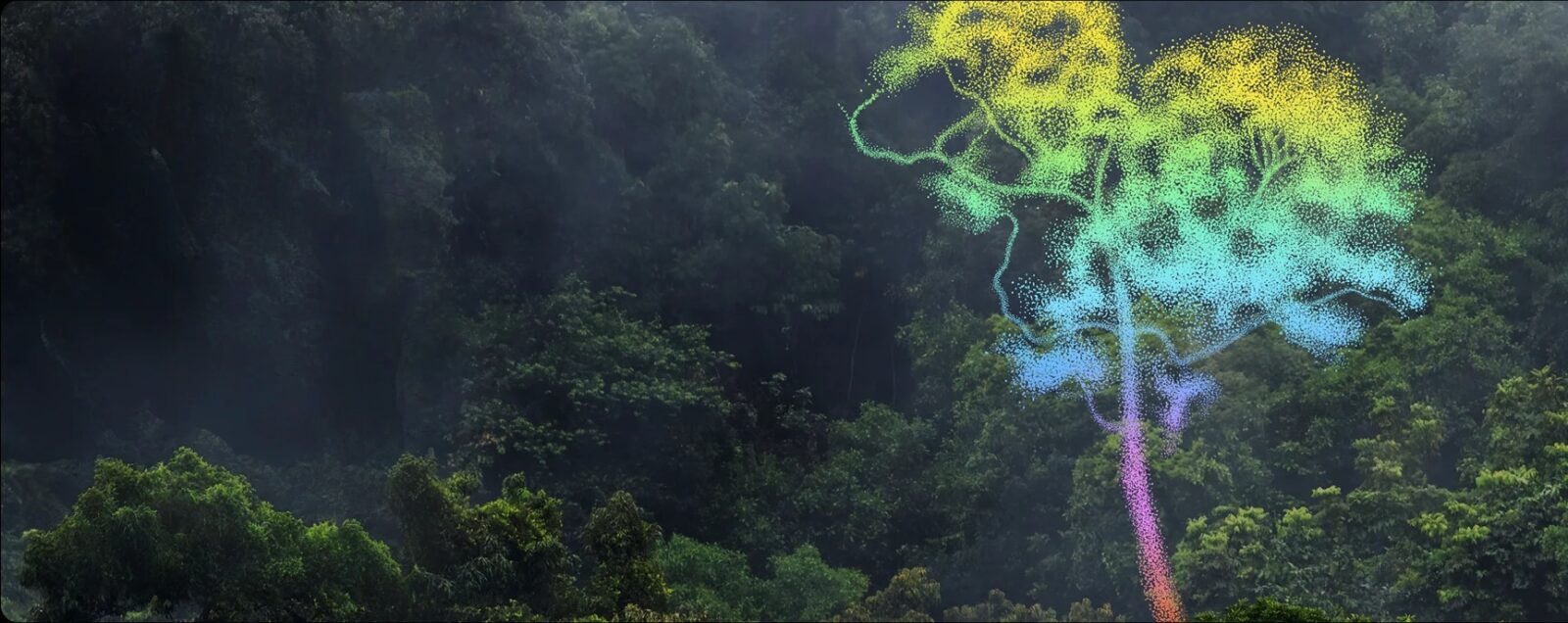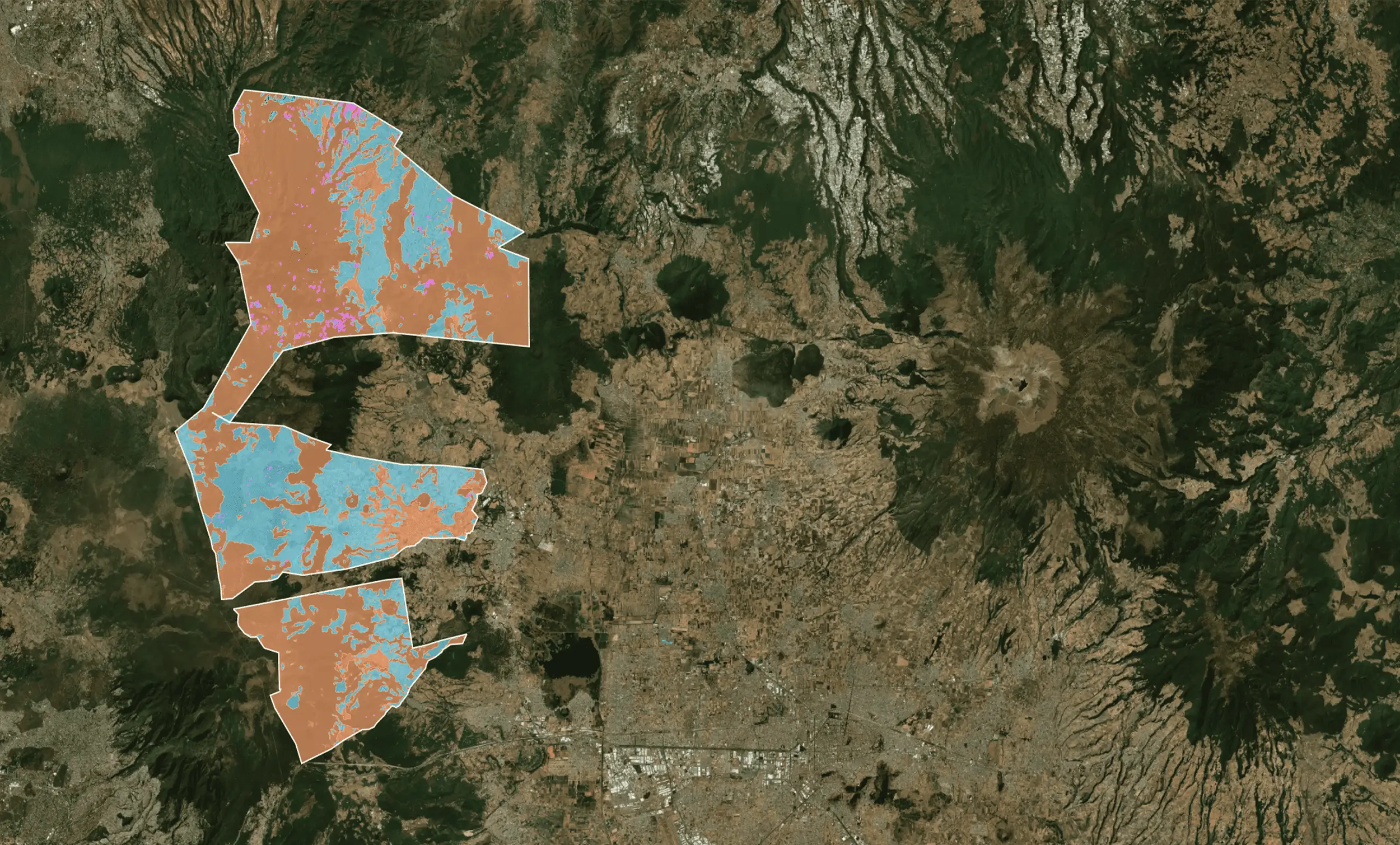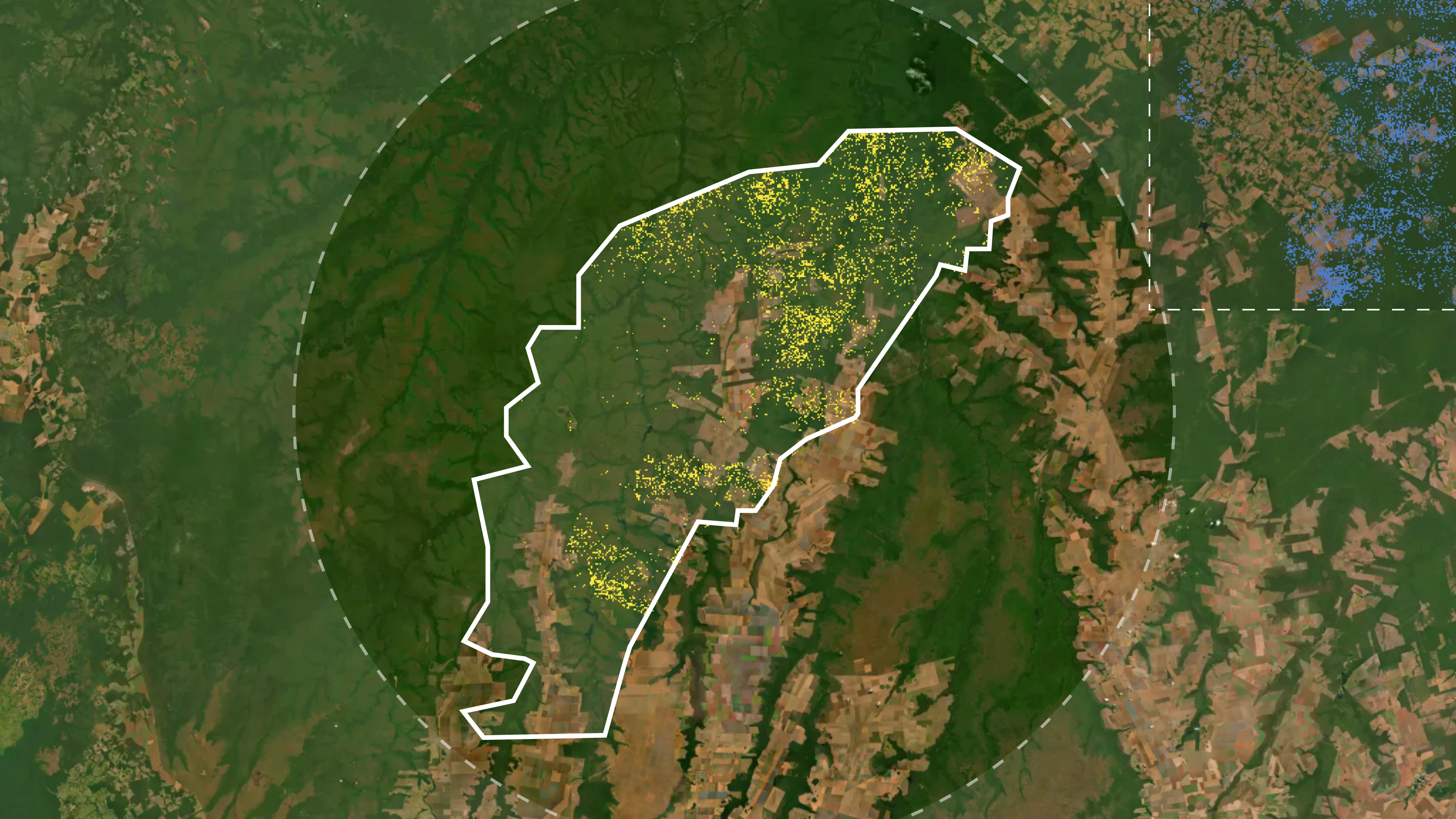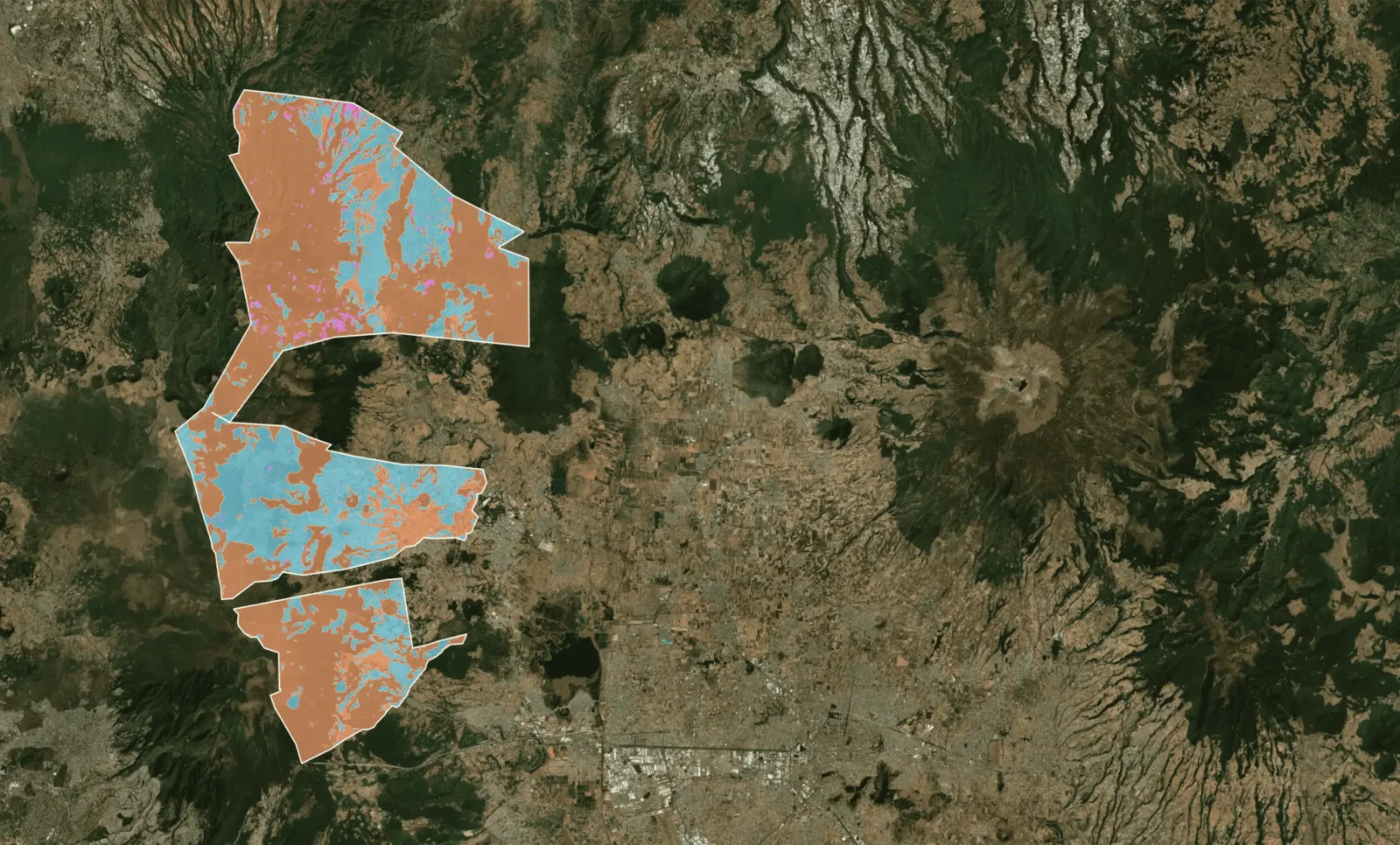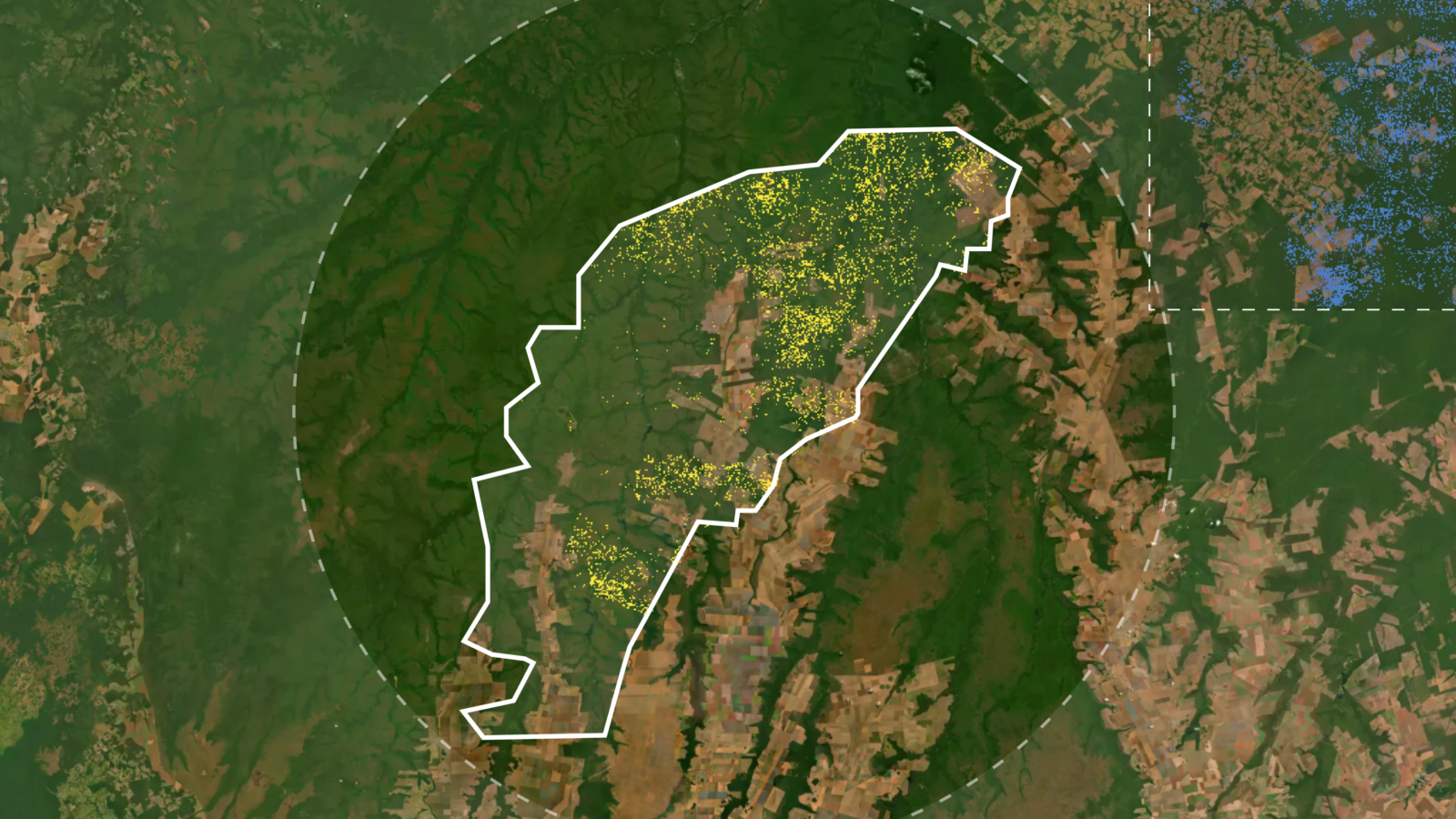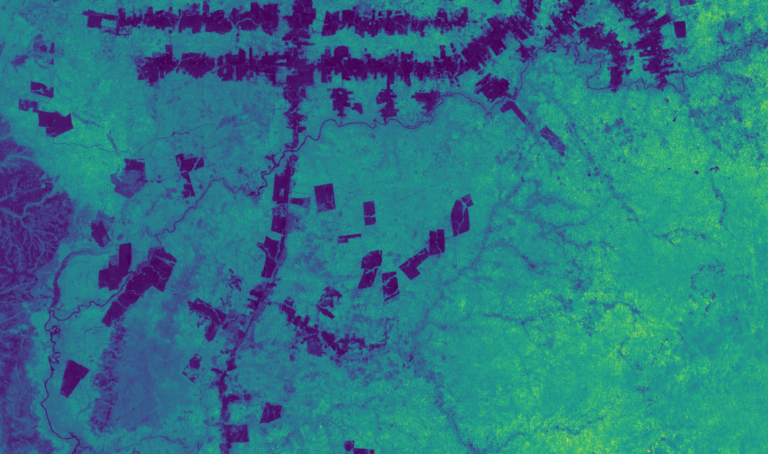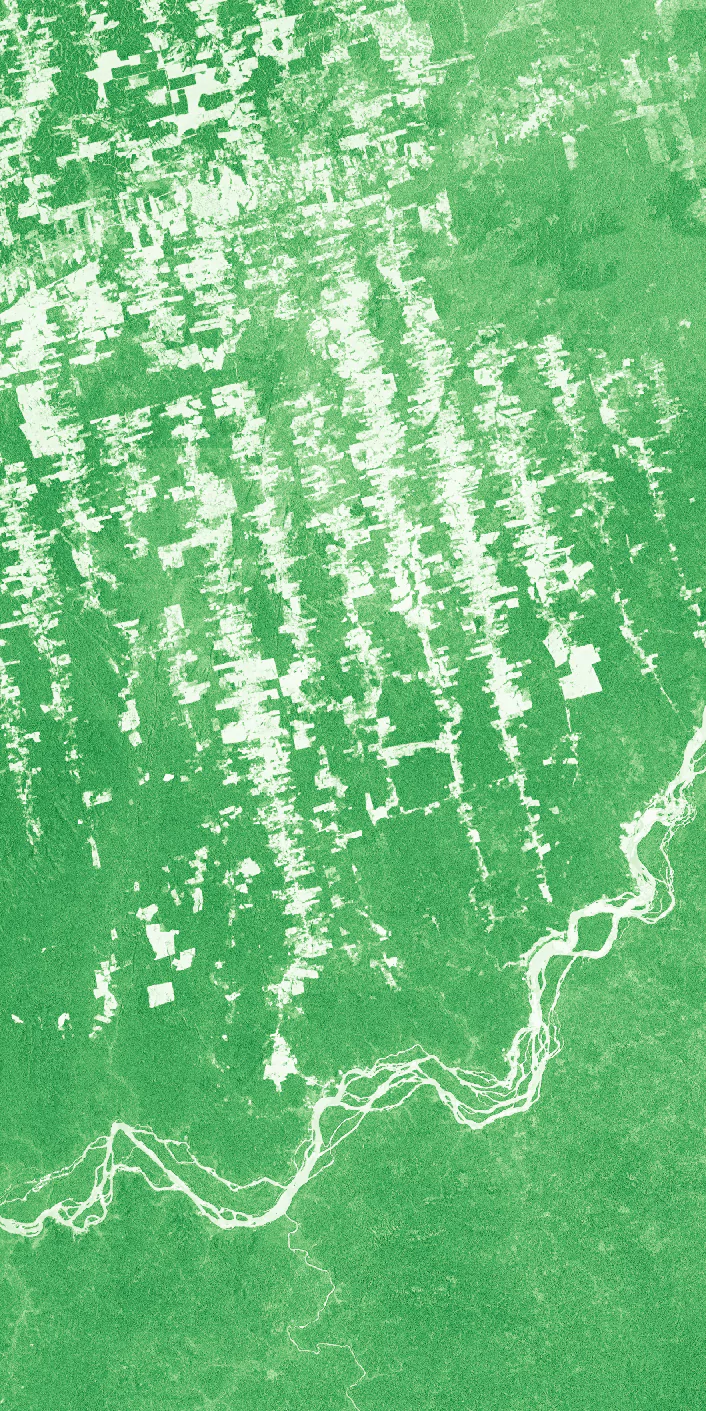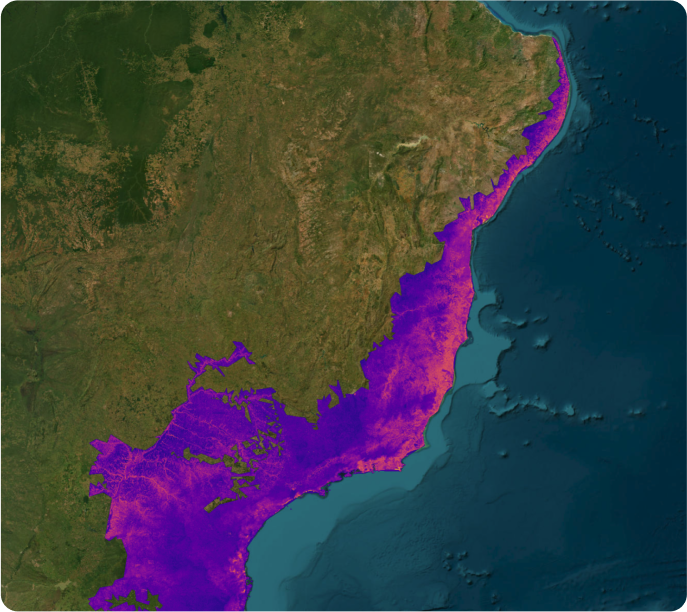
Canopy Height Model
At the core of each proprietary Pachama technology lies our industry-leading Canopy Height Model. To derive carbon estimates, this model measures the height of vegetation and how it changes over time using both satellite and ground truth data.